
STRUGGLING TO HEAR AT MEETINGS?
WORRIED THAT YOU WILL MISS IMPORTANT INFORMATION?
WONDER WHY YOU STILL ATTEND THE MEETING WHEN YOU CAN’T HEAR ANYWAY?
Heart for Hearing understands what it can be like!
Here are some tips and tricks to make sure you hear better at your meetings so you can leave the meeting smiling from ear to ear.
- Be tactical about where you sit.
If the meeting has one person at the front and everyone facing the front-try and get to the meeting early to get a seat that is either close to the main person speaking or close to the amplification system so that you have extra information from reading their lips or a clearer sound from the speakers. Make sure there aren’t any shadows on the persons face as they are speaking.
If the meeting has everyone sitting around a table or in a circle, try and get a seat in the middle of the table where you can see everyone’s faces and try to sit so that the majority of the noise (if there is any) is behind you. Call Heart for Hearing on 0411521338 to get a personalised seating plan for your meetings.
- Follow the Agenda in the meeting to give you better context of the conversation.
Having an agenda gives your brain more information and better context to be able to follow the conversation and understand what is being said.
-
- Ensure there is a chair person to run the meeting, only allowing 1 person to speak at a time.
- Use a roaming microphone to better hear questions otherwise ask the chairperson to repeat the question before answering.
Have someone who takes a roaming microphone to people that may have questions or that may want to contribute without going up to the main mic. Ensure everyone is clear that they wait for the roaming microphone before asking the questions. Alternatively, ask the chairperson, prior to the meeting, if they can repeat any questions or comments, which are raised without a microphone, prior to answering or responding.
- Ask that someone take minutes that you can read over after the meeting.
-
- By reading over the minutes, it takes away the stress and worry that you may miss out on important information. You can also ask that there be a contact person who can answer any questions after the meeting.
- Download a speech to text app so you can read anything you missed straight away.
-
- There are some great speech to text apps that you can install on your Android or Apple phone for free which allows you to glance down and read any information that you may have missed in real time. Some of the most accurate, free speech to text apps include:
-
- Dragon Dictation (Apple devices).
- Google Live Transcribe (Android devices).
- Voice Texting Pro (Apple devices).
- Evernote (Android devices).
- ListNote Speech-To-Text Notes- (Android devices).
-
- There are some great speech to text apps that you can install on your Android or Apple phone for free which allows you to glance down and read any information that you may have missed in real time. Some of the most accurate, free speech to text apps include:
- Use your phone or a recording device to record the meeting, so you can listen to it later at the volume you need to hear it.
-
- Most mobile phones now have inbuilt voice recorders such as the ‘VoiceMemos’ app on the Apple phones and ‘Voice Recorder’ for Android Phones (available from Google play). Once you have recorded the meeting, you can listen back to it at a later stage, making the volume louder, or plugging the phone into a speaker.
- If the meeting is a virtual meeting, use headphones so you get the input into both ears and also try to encourage everyone uses video, if available, so you can see their lips to give your brain extra information and allow you to be able to follow the conversation with more ease. TeamViewer is a good, free platform to use for meetings as have video, audio and also can see the presenter’s computer screen or presentation.
- If you don’t have hearing aids, call Heart for Hearing on 0411521338 to trial some devices and see the benefit for yourself.
-
- Hearing aids now days are so small that you can barely even see them! A lot of my clients say they were putting off getting hearing aids as thought they would feel old but now, with hearing aid being so small, no one can see them! They say they love being able to attend a meeting and actually hear what is happening without feeling frustrated and worrying about missing what was said or withdrawing and wondering why they even attended in the 1st place. A lot of my clients say they feel young again as they can go out and hear again!
- Heart for Hearing offers free trials so you can experience the benefit for yourself without any pressure.
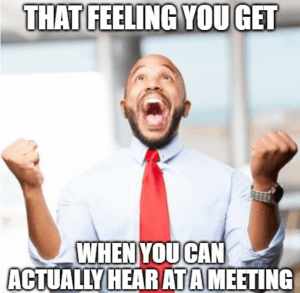 If you aren’t ready for hearing aids or have hearing aids but still struggle to hear in noise or over distance, Contact Heart for Hearing to do a free trial of a remote microphone system to help you hear better in noise and over distance.
If you aren’t ready for hearing aids or have hearing aids but still struggle to hear in noise or over distance, Contact Heart for Hearing to do a free trial of a remote microphone system to help you hear better in noise and over distance.
-
-
- Remote microphone systems can be used without hearing aids or can be used to compliment the hearing aids, in places where the hearing aids don’t work as well, for example when listening to someone over 2m away.
- The remote microphone systems act as a third ear and can be put next to the person talking at a meeting, in the middle of a table at dinners or near the TV for example, and it picks up the sound and directs it to a device in your ear or to the hearing aid, completely wireless, so that you can hear over distance and in noisy places with more ease.
-
